Item:YN-ZTM01
Torque 2.0Nm
Output Speed 20r/min
Nominal Consumption:11.1W
Nominal Current: 1.0A
Protection Index IP20
Rechargeable lithium battery 500mAh inside With Zigbee 3.0 moudle, to work with Zigbee 3.0 Gateway and App Quiet Motor,Running Noise Below 35DB
Product Size(mm): ¢ 25*540
Package Size(mm):540*70*50
Product Weight(g):200.00
Package Weight(g):300.00
Certification:CE
MOQ(pcs):100

Product Description:
Smart Tubular Electric Curtains Motor Build-in Power Supply, just plug into the power socket, No more struggling to adjust window shades especially to hard-to-reach locations, or worrying about messy dangling cords, safety to Children and pets.
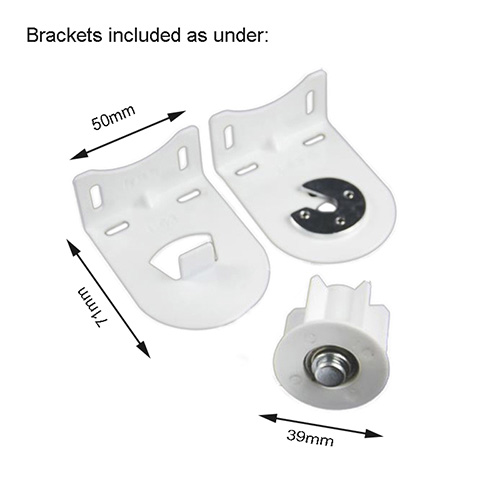
Product Features:
Rechargeable Battery Operated, Radio Operated, Compatible with OD: App. 1-1 / 2 '' (38/1575 in) ID: App. 1181 - 1339 in, Does not include internal rods (important with inside dimension). Make sure there is a smooth cylinder with any grooves, inner ribs, or any inner grooves.
Can be remote control the desired opened and closed positions or sensor timer setting to motorized shades automatically.
Compatible with other third hub that can be learn RF 433 via the voice control with Amazon echo, eg operate your motorized shades anytime, anywhere that creat a daily timer in the APP to raise and lower shades automatically.
Perfect for operating solar blinds or window roller blinds, it is powered by a rechargeable battery that can be tilted open or closed with the push of a button.
Safety, motors are powered by 8.4V DC, safe for children and pets, no exposed wires or chains, fully battery operated so no need for network wiring.


User Guide
1.Create the account according to indication(only for the first time), or login with existing account after opening the APP.
2.Perfect family information, click save .Add a device.
3.Click "Gateway control" and then tap the wireless Gate way (zigbee).
4.put in the network name and password, and click "confirm”.
5.Click “Confirm indicator rapidly blink”, then tap“next ”.
6.Zig bee wireless gate way Device added successfully, click "Done”.
7.To add tubular motor device.When pressing the button on module 4 times, motor shakes twice(Note: it must shakes twice).
8.Waiting for the pairing complete.
9.Tubular motor device added successfully,click “Done”.
10.Use the phone Setting the direction ,upper limit setting and down limit setting and timing up and down.
11.Voice control function
The device supports third-party voice control, details can be connected by the following actions (click on the corresponding third-party voice system icon to connect the device to the network).





Contact: Jacktao
Phone: +86-13815034152
E-mail: director@yunismart.com
Whatsapp:13815034152
Add: No.143,Qingyangbei Road,Changzhou,Jiangsu,China
We chat
